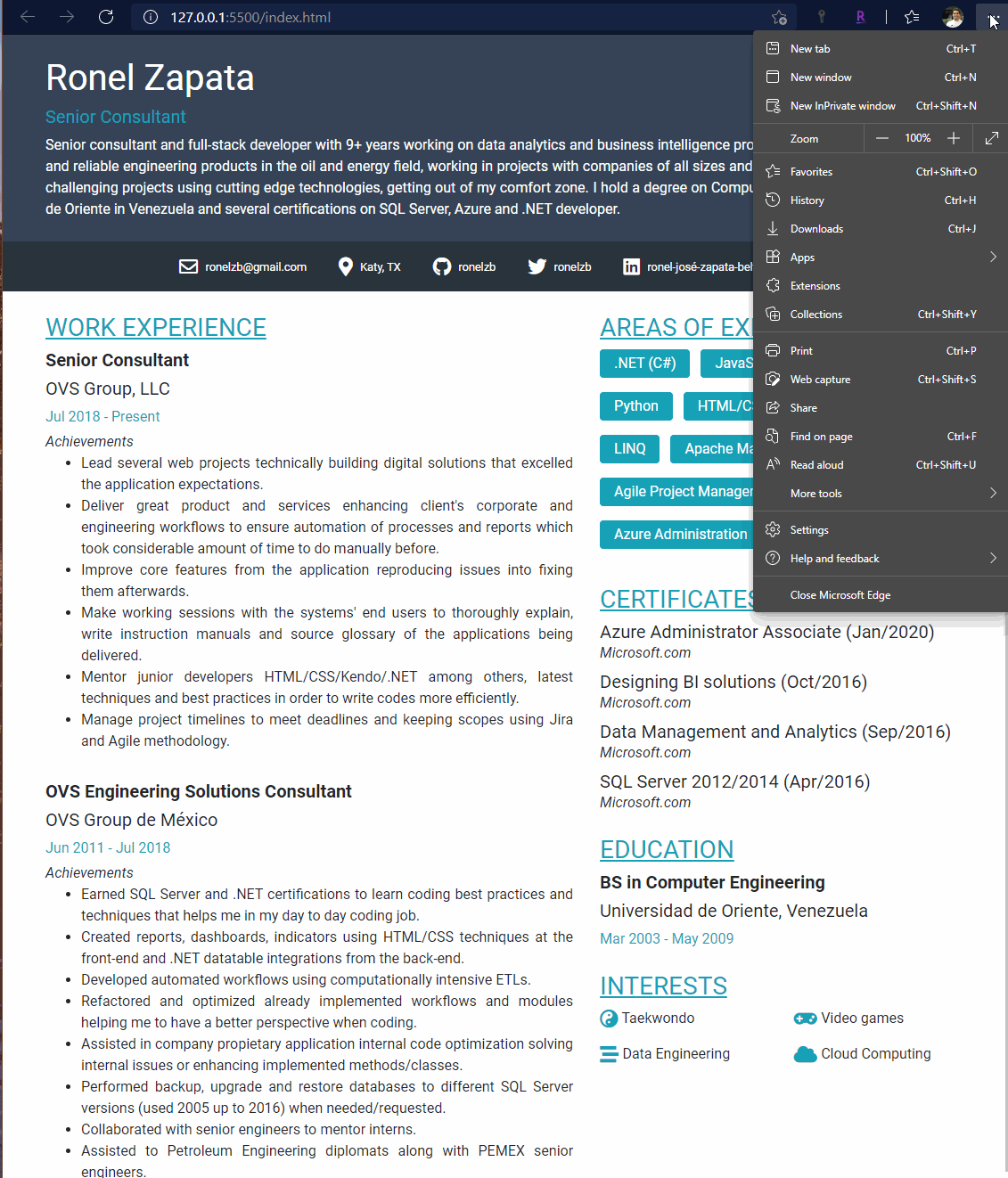Every once in a while, we want to update our Resume/CV but it becomes real difficult with so many paid third-party tools or consultancy services.
This repo was created to make my own professional Resume and help others like me struggling to create a creative, out-of-the-box and innovative Resume.
How to
The page was done using Bootstrap 4 and font-awesome 5.15.x, if you don’t have any experience working with those I’d recommend you to read about them first.
You can use any editor of your choice, I used VS Code and the extension Live Server to launch a local development server and preview my changes.
To view the page directly in the browser:
- Press
Ctrl + PorPrintin your browser settings. - If your using Chrome or Edge, select
Save As PDF, this option uses A4 format (roughly 1140px width) and won’t mess with the CSS. - Click on
More settingat the Print settings panel. - Select
NoneorMinimummargins and checkBackground graphics.